As you may have seen us tease before on Twitter, 0xSquid and Axelar have been busy building some revolutionary tech in the background. Today, that technology goes live for the first time on the Kujira network! In this guide, I will explain how to bridge native ETH to and from the Kujira network, using this wETH as collateral to mint USK, and bidding on ORCA for wETH using USK.
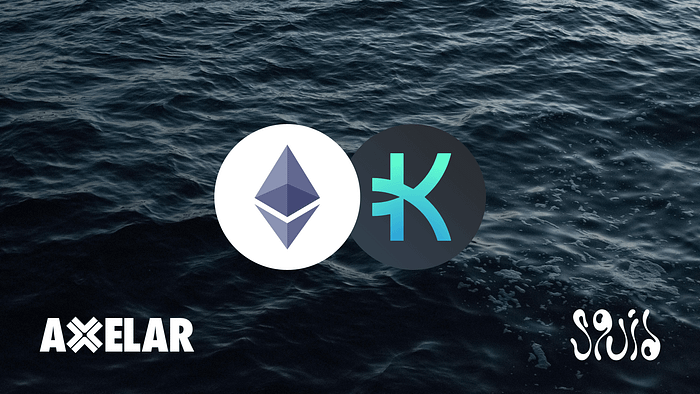
Table of Contents
- How to Bridge Native ETH to Kujira
- How to Bridge ETH from Kujira back to Ethereum
- How to Convert wETH to Native ETH
- How to Deposit wETH as Collateral to Mint USK
How to Bridge Native ETH to Kujira
1.Make sure that you have NATIVE Ethereum in your MetaMask wallet. You can buy ETH on an exchange and send it to your MetaMask wallet following these steps. This will not work with wrapped Ethereum.
2. Navigate to the Cross-chain Bridge on BLUE and connect both your Keplr wallet (in the top right of the UI) and your MetaMask wallet (center of the UI)

3. Enter the amount of NATIVE ETH you would like to bridge over to Kujira, but please remember to leave some ETH for fees. This will fluctuate, but the relayer gas fee is set to a constant 0.006 ETH.
4. Click “Sign and Send” and approve the transaction in the Keplr pop-up.
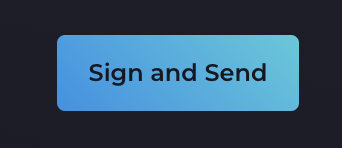
5. Once the transaction is signed, you will see a popup that allows you to track the progress of the bridge on either Axelarscan or Etherscan. This process will take around 15 minutes, so you might not see any data when you click the links. Please be patient and allow some leeway!
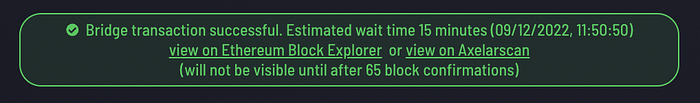
To note: When you bridge NATIVE ETH to Kujira, it will now show up in your wallet as wETH. This is due to the way the Squidrouter technology works, which you can read about here. When bridging back out of Kujira, you will receive wETH too, and I will guide you on how to convert back to native ETH.
How to Bridge ETH from Kujira back to Ethereum
1.Make sure that you have wETH in your wallet on the Kujira Network. You can see this by hovering over your wallet address in the top-right corner of the UI.
2. Navigate to the Satellite Bridge by Axelar and configure the bridge as shown below:
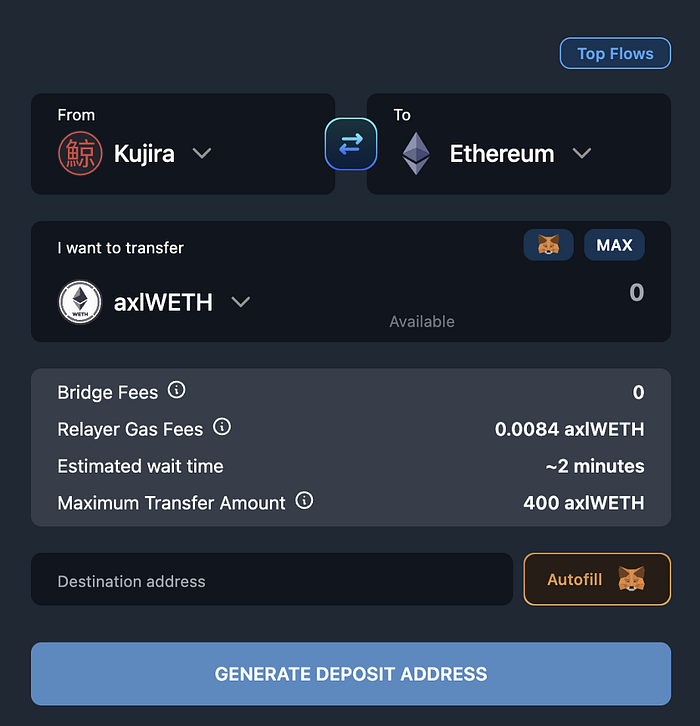
3. Enter the amount of wETH you would like to bridge back to Ethereum (your MetaMask wallet in other words) and click “Autofill” to populate the Address box with your correct wallet address:
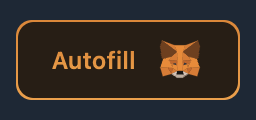
4. Click “Generate Deposit Address” and confirm the popup once you’ve read and understood it.
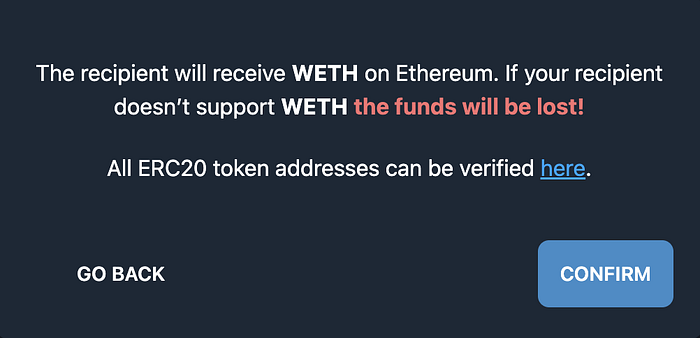
5. Click “Send from Keplr” and approve the transaction from the popup. Once again, you can not view the progress of your bridge by clicking on the provided Axelarscan link.
This will provide you with wrapped ETH in your MetaMask wallet. If you wish to convert this back to native ETH, please follow the instructions below. There will be automatic unwrapping coming soon 2023!
How to Convert wETH to Native ETH
1.Make sure that you have wETH in your MetaMask. You may need to go to the bottom of your assets, click “import tokens” and paste the contract address for wETH here (0xC02aaA39b223FE8D0A0e5C4F27eAD9083C756Cc2).
2. Navigate to Uniswap and configure the swap box as shown below:
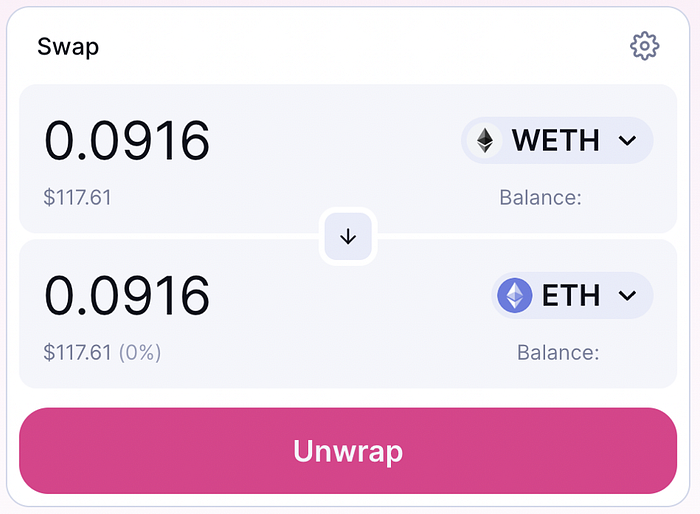
3. Click “Unwrap” and approve the transaction in the MetaMask popup.
4. You now have native Ethereum back in your MetaMask wallet.
Note: Automatic unwrapping will be coming soon, 2023
How to Deposit wETH as Collateral to Mint USK
1.Make sure that you have wETH in your wallet on Kujira. You can check by hovering over your wallet address in the top-right corner.
2. Navigate to the “MINT” tab of BLUE.
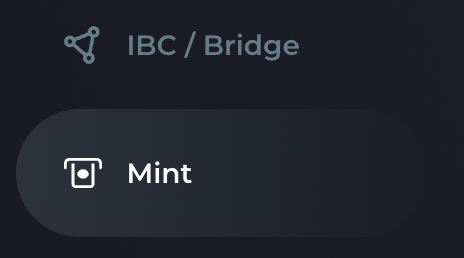
3. Click “Open Position” under the wETH position box:
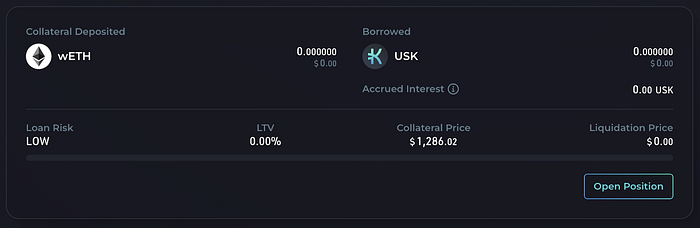
4. In the deposit collateral box, enter the amount of wETH you wish to deposit. Remember you can only borrow up to 60% of this value, so factor this into your decision — a lower LTV is safer as it is more resistant to market downswings.
5. Enter how much USK you wish to mint. When this number is entered, you will see some stats to the right that show what your open position will look like once created. The most important numbers to look at are the LTV and the liquidation price. Watch the GIF below to see how this works:
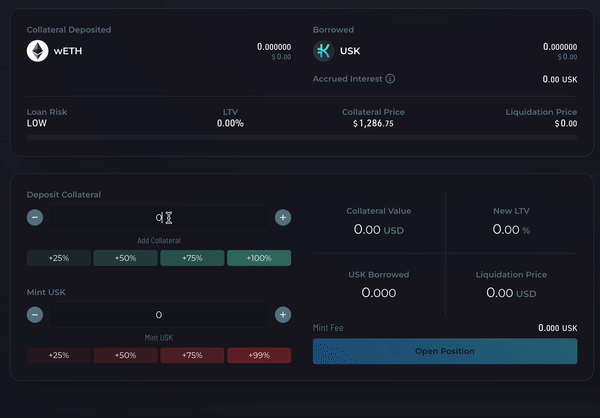
6. Click “Open Position” and approve the transaction in the Keplr popup.
We have already provided a guide on how to manage your position, so it is worth reading this after following these steps.
**You can also then bid on liquidated wETH loans by using ORCA. We have provided a guide that shows you how to bid on liquidated assets here too.**