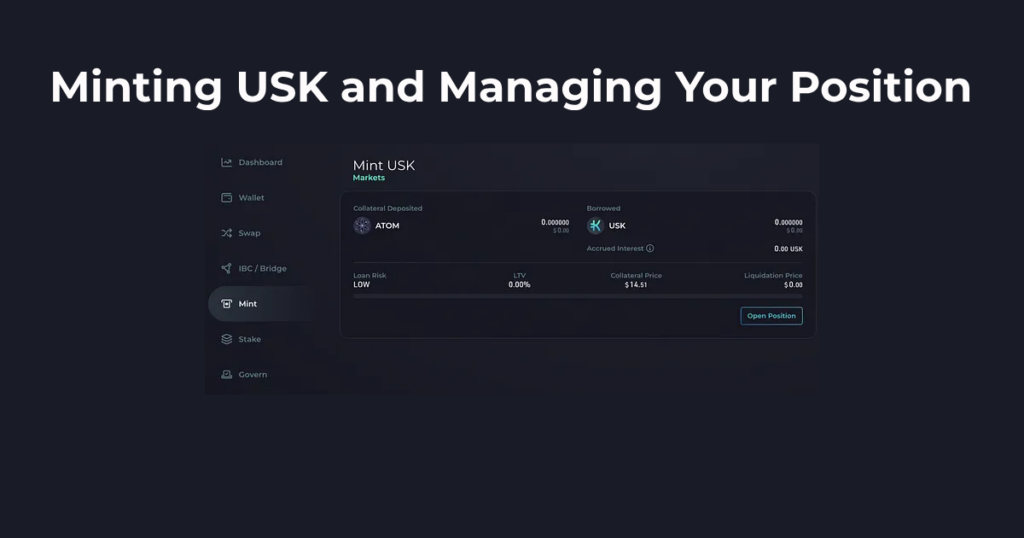
In this simple guide, I walk you through how to mint USK, how to manage your position/LTV, and manually closing your position. Within the guide, you will see GIFs that demonstrate how each process works to aid your understanding.
Please take the time to understand this process before participating yourself — borrowing against collateral can result in the liquidation of your funds if you’re not careful.
Table of Contents
- Minting USK
- What is Self-Liquidation
- Managing Your Position: Lowering Your LTV
- Closing Your Position
Minting USK
1.Go to Blue
2. Navigate to the “Mint” tab:

3. Click “Open Position” in the blue box.
4. In deposit collateral, enter the amount of ATOM you wish to lock up. Remember you can only borrow up to 60% of this value, so factor this into your decision – a lower LTV is safer as it is more resistant to market downswings.
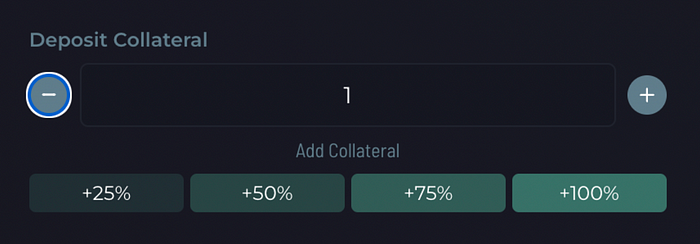
5. Enter how much USK you wish to mint. When this number is entered, you will see some stats to the right that show what your open position will look like once created. The most important numbers to look at are the LTV and the liquidation price. Watch the GIF below to see how this works:
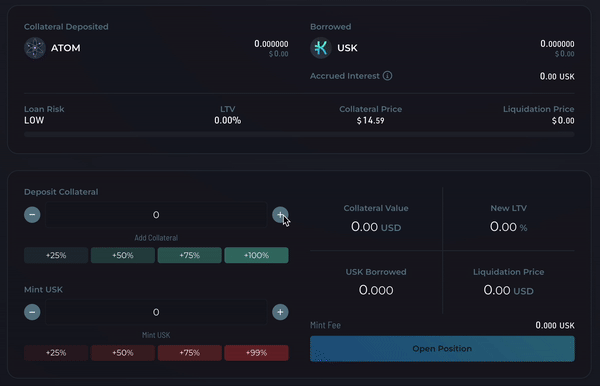
6. Click “Open Position” and approve the transaction in the Keplr popup.
What is Self-Liquidation?
Once a position has been opened, you’ll see a large red message with the title “Danger Zone” underneath your active position. This red box allows you to “self-liquidate” your position in an emergency. The self-liquidate function is useful if you do not have the funds to buy USK, repay the loan, withdraw collateral and sell it at market rate.
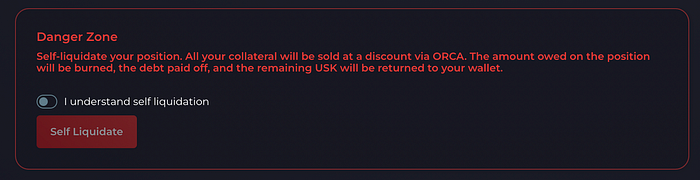
It should NOT be used to close positions – instead it should be used when you have mismanaged a position and cannot pay the loan down safely/quickly. Closing a position in this way incurs a penalty for selling through ORCA.
Mnanaging Your Position: Lowering Your LTV
To reduce your LTV (Loan-to-Value) ratio you have two options:
1.Burn some USK, therefore reducing the “Loan” component of the LTV ratio.
To do so, navigate to the “Mint” tab again and click “Manage Position”. Scroll down to the “Manage USK” box and input the negative amount of USK you wish to burn. For example, if you wish to burn 100 USK, input “-100”. An example is shown in the GIF below.
2. Deposit more collateral, therefore increasing the “Value” component of the LTV ratio.
To do so, repeat the same steps as above, but instead of managing your USK, instead input the amount of collateral you’d like to deposit in the “Manage Collateral” box. You can see how this changes the LTV in the GIF below.
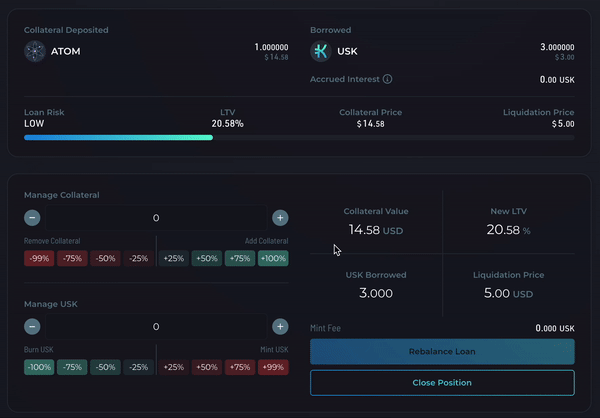
Closing Your Position
Closing your position is simple. First, make sure that you have enough USK to pay back the loan — you can find out how much you need in the “Mint” tab underneath “USK Borrowed”.

To close the position, simply click “Close Position” and approve the transaction in the Keplr popup. This will burn the USK you had minted and return the deposited collateral to your Kujira address.
That’s all for this guide — remember that more collateral types will be added in the future to increase the number of ways you can mint USK. To keep up-to-date with these updates, follow us on Twitter or read our Weekly Roundups that come out every Monday. Thanks as always for the support!
