In this article, we will walk you through how to mint USK using whSOL, including a step-by-step guide on how to get your SOL to the Kujira ecosystem using Wormhole. The Solana wallet we used for this guide is called “Phantom”.
Contents
Bridging SOL to Kujira
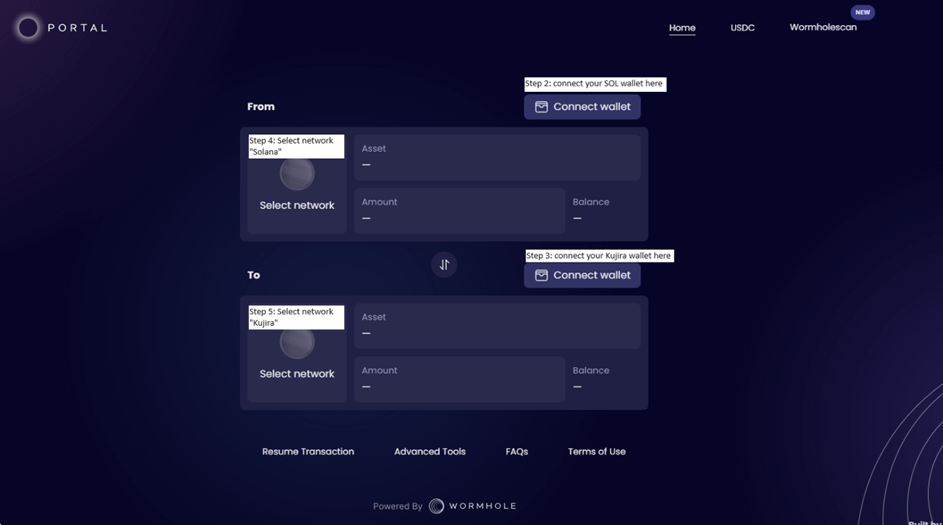
1. Go to https://portalbridge.com/
2. Connect your Solana wallet (in this example we used Phantom).
3. Connect your Kujira wallet
4. Press select network for your Solana wallet and select SOL
5. Press select network for your Kujira wallet and select Kujira
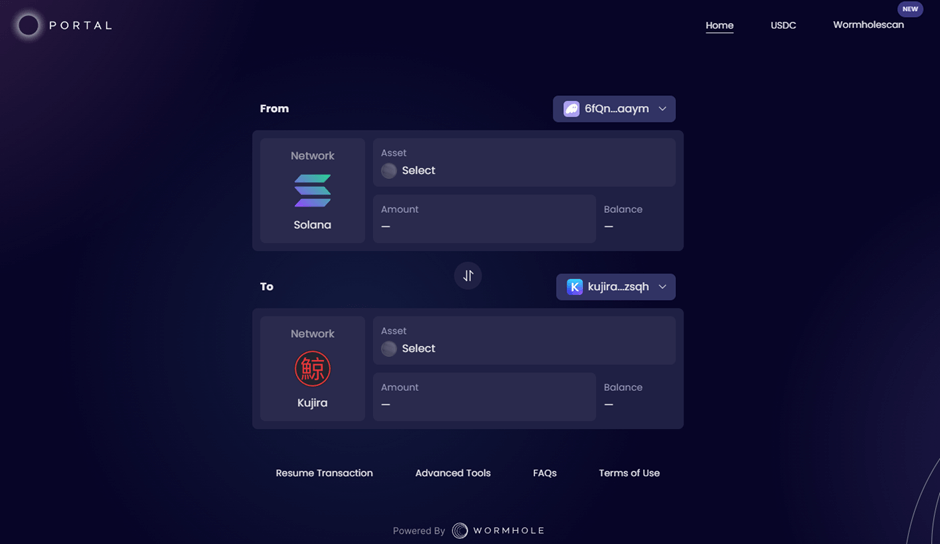
6. Select the asset SOL on your Solana wallet, and then automatically you will see that the asset on your Kujira wallet will change into WSOL
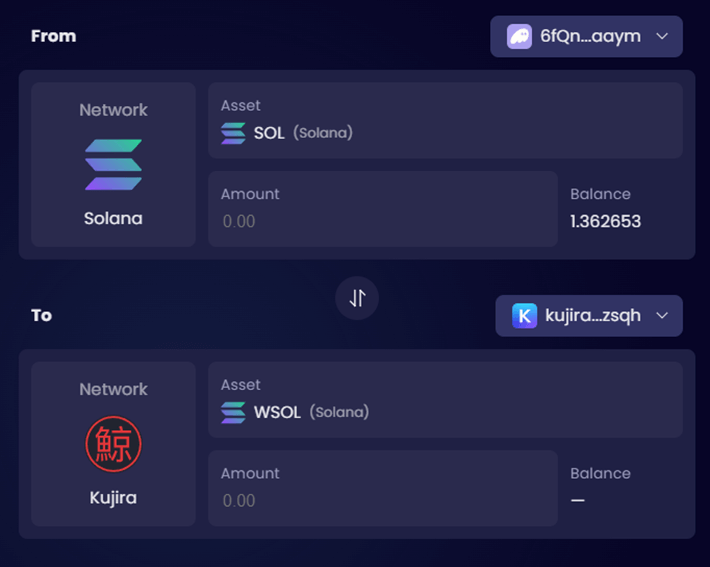
7. Fill in the amount you want to transfer and select “Approve and proceed with the transaction”
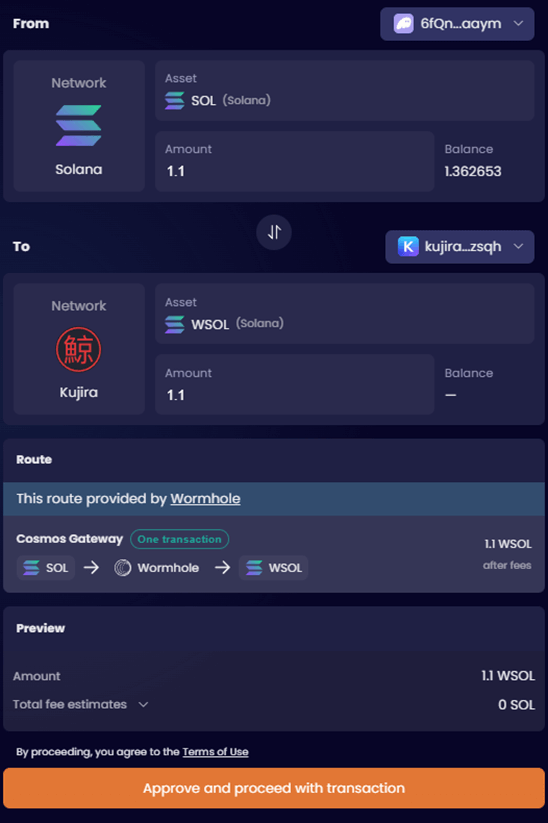
8. Confirm the transaction in your SOL wallet and wait until they arrive in your Kujira wallet (approx. 30 seconds)
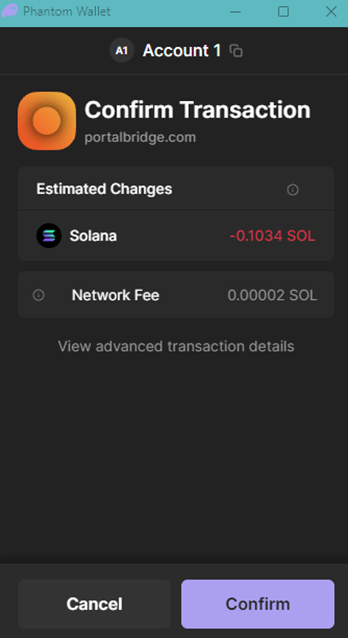
9. Now that you have your whSOL in your Kujira wallet we can move on to the next step: mint USK using whSOL.
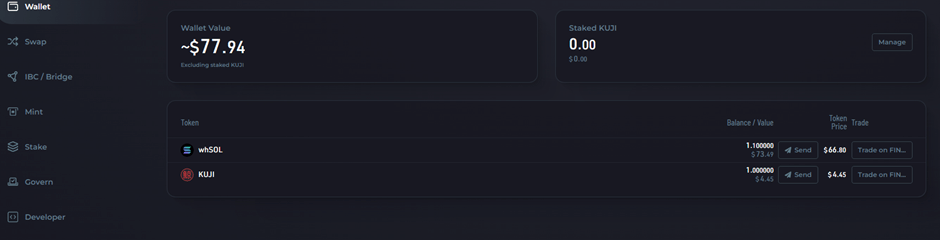
Minting USK
1. Go to https://blue.kujira.network/
2. Navigate to the “Mint” tab:
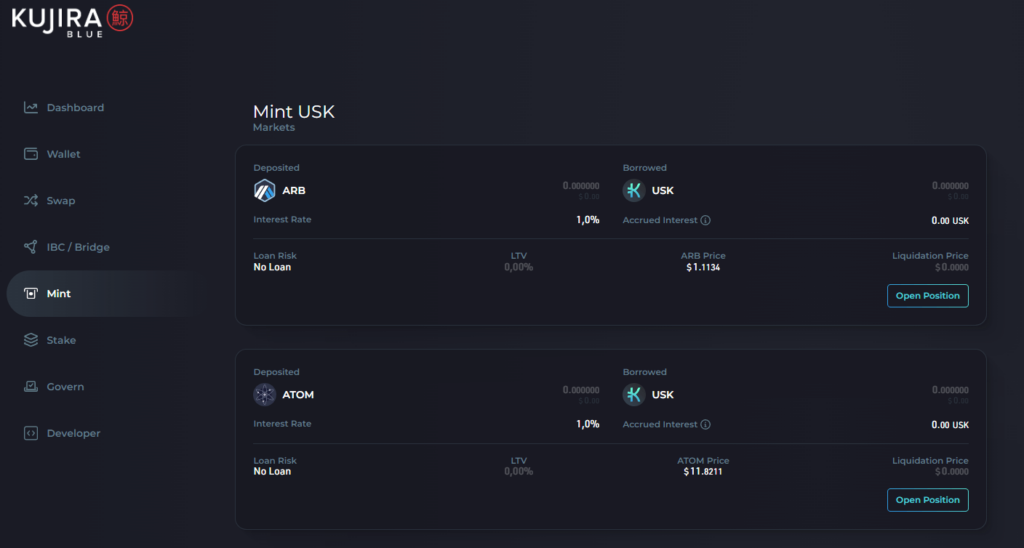
3. Scroll down until you find whSOL and press “Open Position” (or press the following link: Mint USK using whSOL)
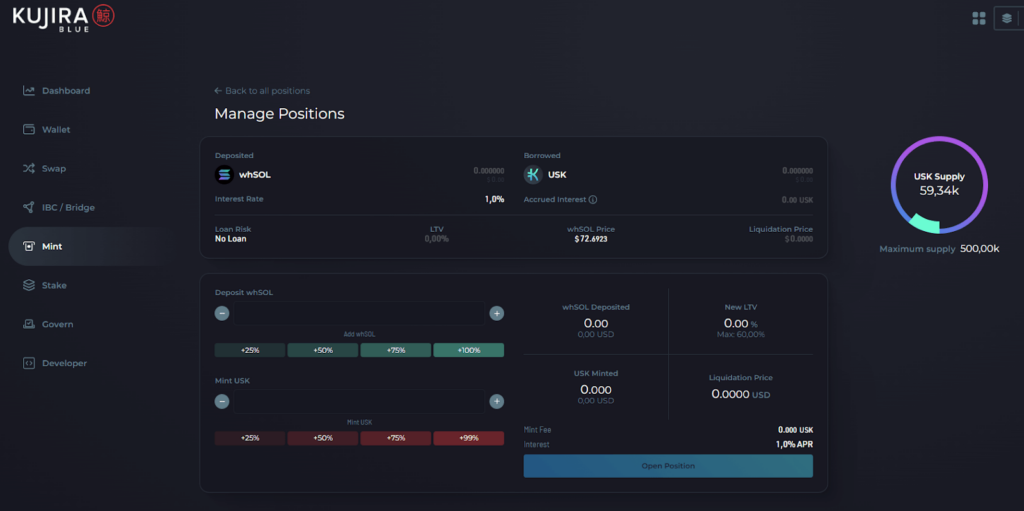
4. In deposit collateral, enter the amount of whSOL you wish to lock up. Remember you can only borrow up to 60% of this value, so factor this into your decision. A lower LTV (Loan To Value) is safer as it is more resistant to market downswings.
In our example today, we are going for an extremely conservative approach by using 1 whSOL as collateral with an LTV ratio of 15%.
5. After filling in the desired amount of collateral and the risk you are willing to take, click “Open Position” and approve the transaction in the wallet popup (in our example we used a Keplr wallet).
Please see below GIF that captures all the required steps:
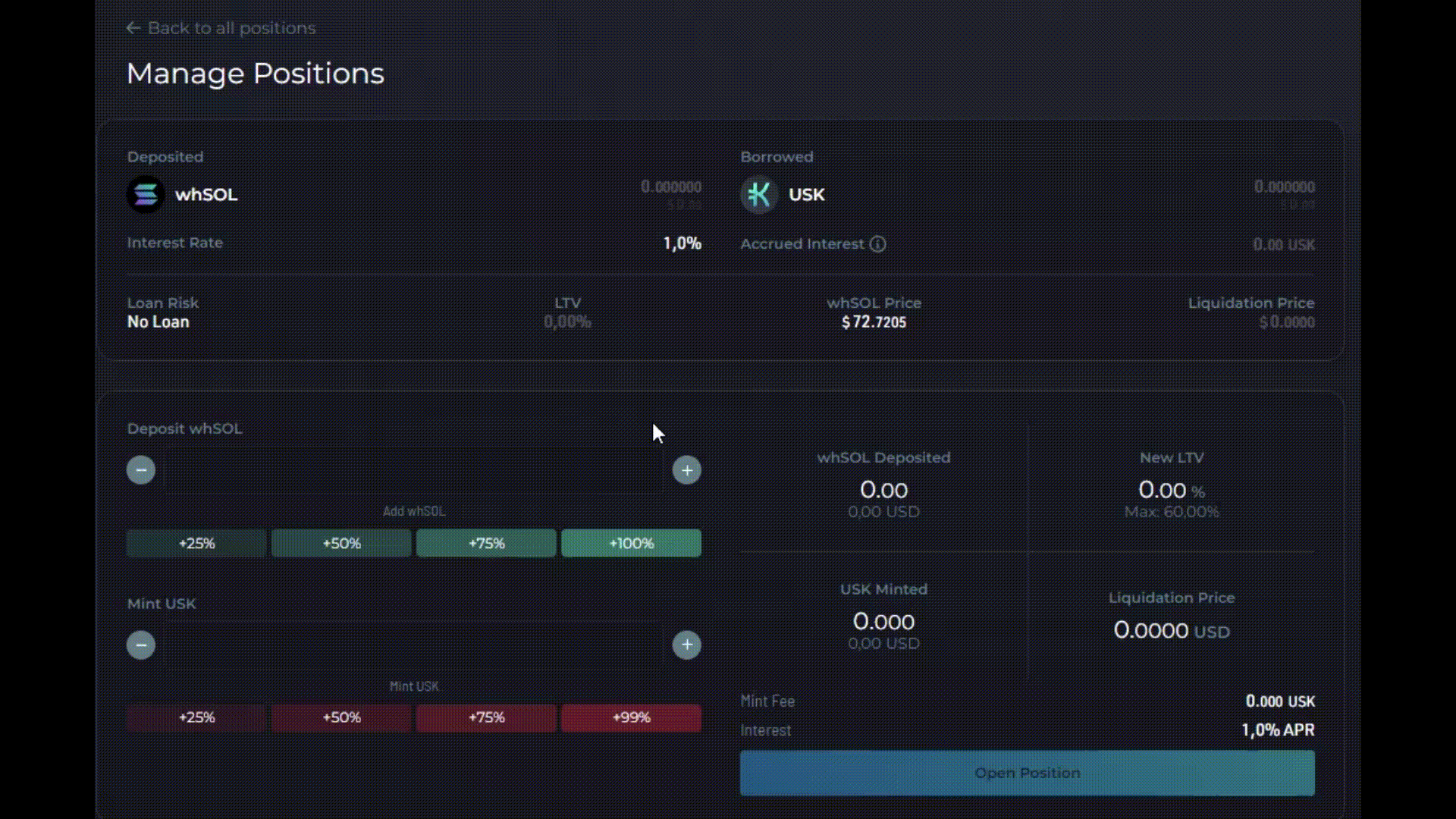
Congratulations, you have now transferred SOL from your Solana wallet located on the Solana network into your Kujira wallet and used your SOL to mint USK!
So what is next? Read this Kujira Academy article that demonstrates all the different ways to earn yield on your stablecoins in Kujira!
Useful Links
Written by Marco Rosmalen
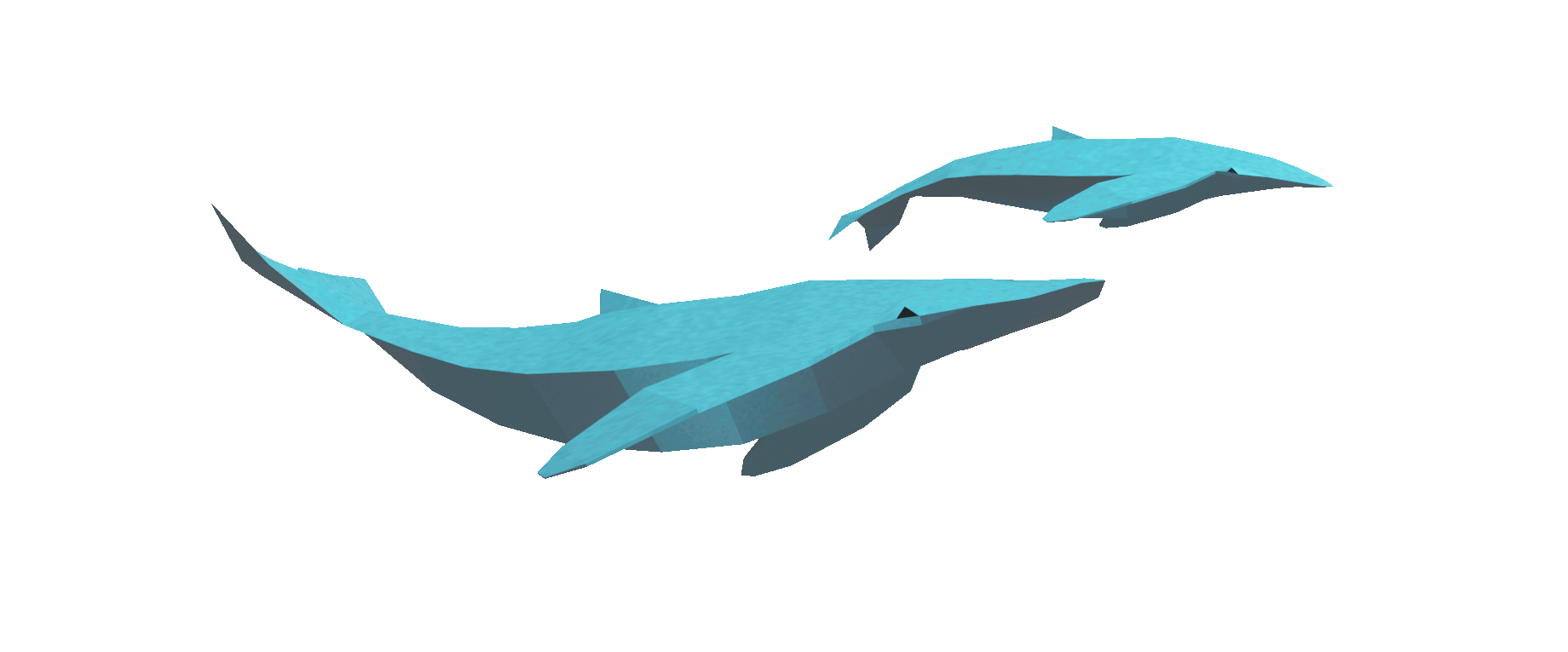
Kujira Academy is a platform that aims to bridge the gap between young entrepreneurs and Web3, providing them with tangible education and career acceleration opportunities. Built by students, for students. Learn more about the academy and our vision here.
To register your interest and become a student of Kujira Academy, click here.