The time has come to start delegating $KUJI to your favorite validators, and help stress test the network over the next 2 weeks. We urge you to do your homework on the validators that you choose, and to be mindful that any validator with too much voting power goes against the ethos of decentralization.
Please bear in mind that this applies only to anyone that held $KUJI or $sKUJI on the Terra (Classic) blockchain at the time of the snapshot on the 13th May (block height 7607789).
Table of contents
Video walkthrough
Here is a video from Yield Labs on the steps you need to take to migrate and stake 👇
Written guide
Here are the (old2) instructions written down too 👇
- Keplr Wallet — Install the Keplr wallet extension. You will only be able to use the browser extension for now, NOT the Keplr mobile app. Please remember to have your seed phrase and password safely written down, and NEVER click on links from random DM’s in Telegram or Discord etc; the Kujira team will never DM you first. The official Kujira domain is https://kujira.app, and any links coming from any other domain are 100% a scam. To be very clear, the migration process DOES NOT require your seed phrase.
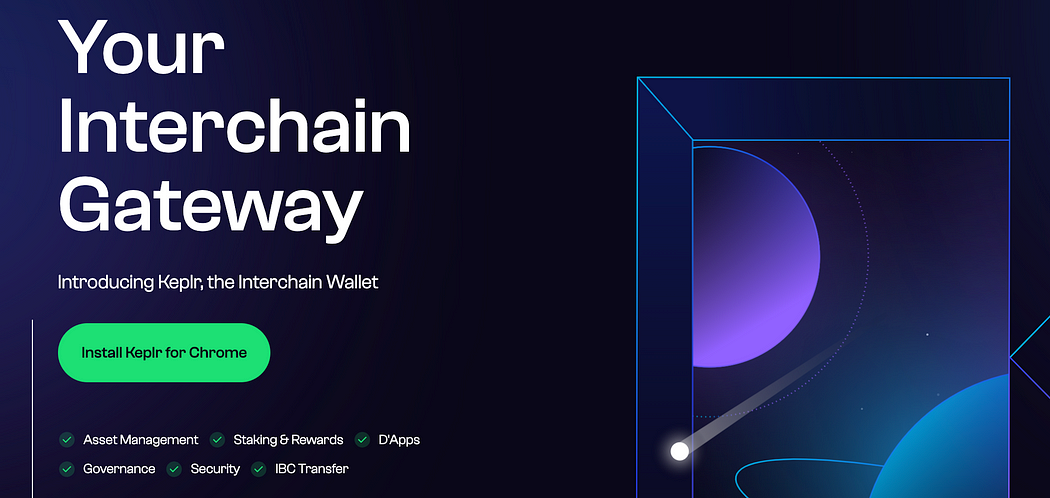
2. Migrate — Next, go to https://blue.kujira.app/migrate to begin the migration process.
Step 1 is to download and install the Keplr wallet. Once installed and configured with a new wallet, reload the page and click “Connect Wallet” on the top right of your screen.
Step 2 of the migration process is to add Kujira’s “Harpoon 4” TestNet network to your Terra wallet extension. Open the Terra extension, press the cog icon in the top right, then click “Manage networks” and “Add a network” to connect your wallet to the migration network. Then add the details as per https://blue.kujira.app/migrate.
Step 3, with the Kujira Migration Network added, connect your Terra wallet by clicking on the button to populate the fields. Once connected, you will see your snapshot balance. If all looks good, you simply need to click the “Transfer” button and sign the transaction that pops up from your Terra wallet extension.
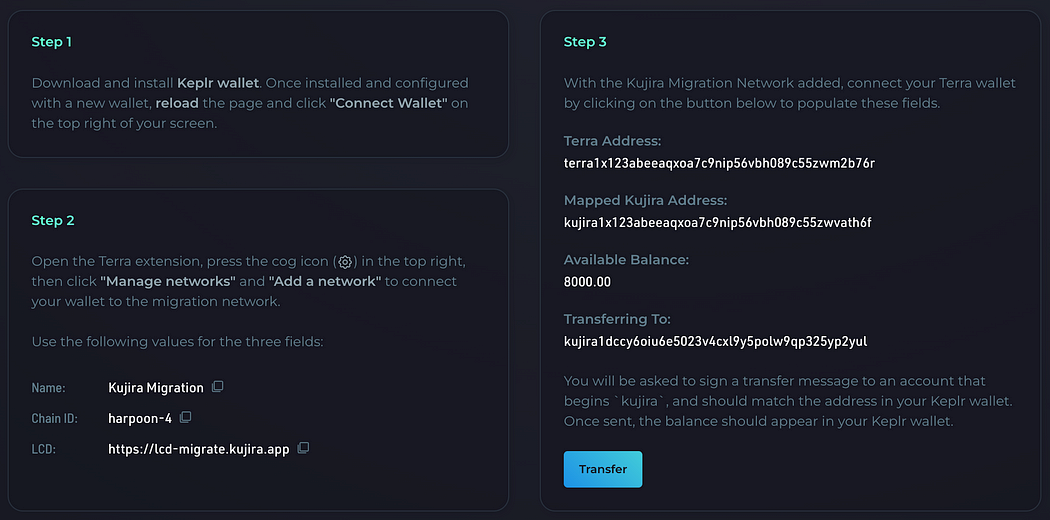
3. Stake — The final step is to stake with your favourite validator(s) here https://blue.kujira.app/stake. What is the incentive to stake? Through staking $KUJI, you earn a portion of our revenue and help to secure the network.
** You will earn staking revenue whilst you are staked on TestNet. All $KUJI revenue earned in this TestNet phase will be airdropped to you when we go live on MainNet. It’s also important to note that staked $KUJI is not liquid at this point, but we will be looking at various options regarding this over the next few weeks. The unstaking / unbonding time is 14 days, but you can instantly re-delegate to a different validator at any time.
For those wondering about $sKUJI and its mechanism; $sKUJI doesn’t exist anymore, but staking $KUJI with a validator effectively does the same thing. You still earn your share of Kujira’s revenue, but the assets earned are no longer aggregated into a single token.
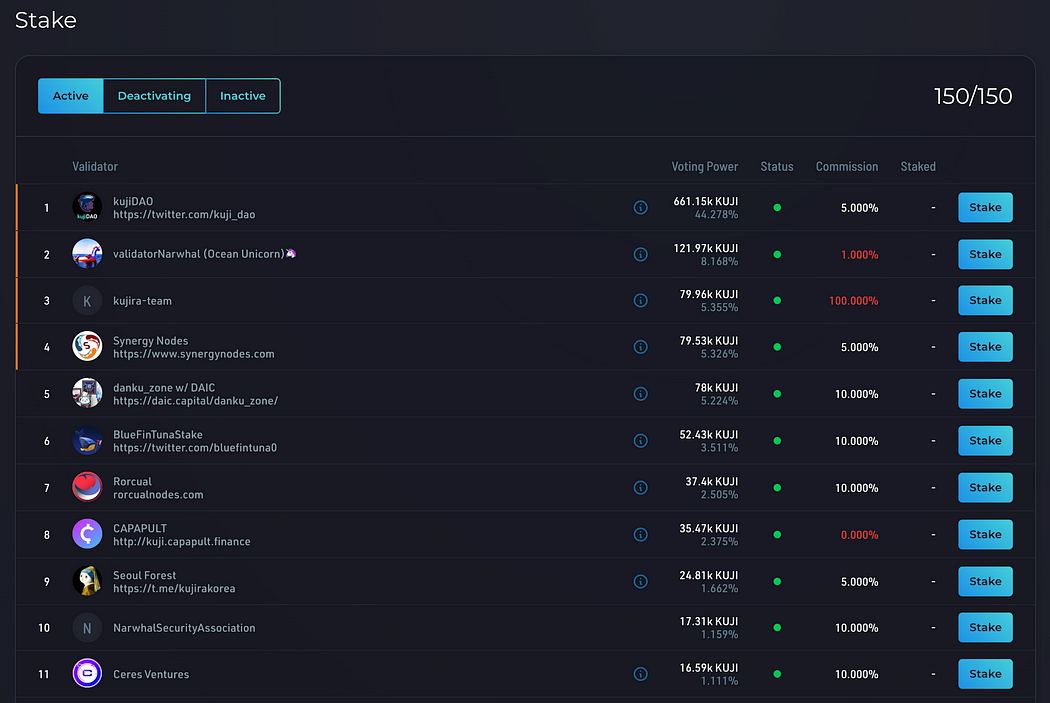
What’s next? This week there will be a governance vote going up to deploy the contract for FIN, our super-charged order book DEX. We will airdrop a $DEMO token to all TestNet $KUJI holders so you can test FIN and attempt to push it to the limit.
Soon we will also be deploying ORCA on Karura, where it will get battle tested for full integration on Acala. There are multiple money markets coming to Cosmos too, and we have confirmed ORCA integration with many of them already.
Finally, we’d also like to introduce our official block explorer https://finder.kujira.app.
Please reach out anytime in our official Telegram and Discord and the team will be happy to help out. Thanks for being a part of this journey 🐋 💙
FAQ
- Is there a time limit to do the migration?
There is no time limit, and these migration steps will need to be done again on MainNet on 1st July. However, if you stake between now and the 1st July, you will earn staking rewards that will get airdropped to you after MainNet launch. - I had tokens on several wallets on Terra Classic. Can I migrate them to the same Keplr wallet address?
Yes, you just need to repeat Step 1 and Step 2 with each separate Terra Classic wallet and the same Keplr wallet. - Why is the expected destination address not the one I got with my seed? Are my funds safe?
Different versions of Terra wallets have different derivation paths, resulting in different wallet addresses despite using the same seed. You are free to migrate your $KUJI to whichever Keplr address you please. - I am getting errors when trying to migrate or stake, what should I do?
Please give it a minute, then refresh the browser and try again. If it still does not work, feel free to reach out to the team on Twitter and/or Discord. - What is meant by the validator commission? (eg: 5%, 10%)
This is the cut of your staking returns that the validator receives in return for the services they provide. This is essential for the security of the network, and providing this service is a costly operation.